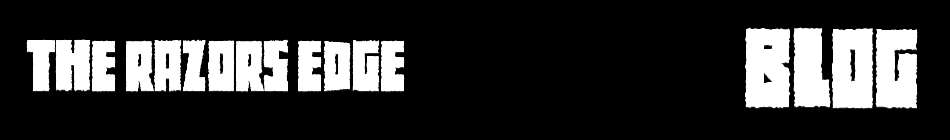10 Quick Tips To Improve Your Page Rank
Sun, 12th June, 2011
Here is a list of ten simple things you can do to start raising your Google Page rank for your website or blog.
1. Update your content all the time
Try to add, update, and make improvements to your site everyday or on a regular schedule. Remember to ping your site when you make major changes such as adding a new post or creating a new page.
2. Make sure your server works correctly
If your server fails so does your website. Nobody wants to visit a site and get nothing but error messages so keep an eye on this when you can.
3. Check your pages load time
Your pages (depending on the internet connection a visitor has) should take no more then 4 seconds to load. If your pages are taking forever to load start cutting back on things like images, widgets, and flash to speed up the load time.
4. Check your sites internal link structure
Is it easy to get from your homepage to all the other pages on your website? Think like a visitor when creating your menu bar and navigation plan. Keep it simple easy to follow, and easy to see.
5. Get back links from sites that are crawled all the time.
Want to get indexed fast and start building page rank submit your sites links to sites like Digg, and Stumbleupon that are crawled by Google every day. The more of these high value back links your site has the faster it’ll be indexed and the faster its page rank will rise.
6. Adjust the crawl speed in Google Webmaster tools
7. Add a sitemap
This aids navigation both for your visitors and bots alike. Ideally you should create a site map in your menu bar, as well as an XML or another form of sitemap for the bots to crawl.
8. Make sure your server returns the correct header response
9. Make sure your pages have unique titles for each of your pages
You want titles for your page that are not only easy to rank for keywords. But will stand out against other sites to help bring your site more traffic.
10. Monitor Google’s crawl rate for your site
So there you have it, 10 quick tips that will help you improve your Google page rank.
1. Update your content all the time
Try to add, update, and make improvements to your site everyday or on a regular schedule. Remember to ping your site when you make major changes such as adding a new post or creating a new page.
2. Make sure your server works correctly
If your server fails so does your website. Nobody wants to visit a site and get nothing but error messages so keep an eye on this when you can.
3. Check your pages load time
Your pages (depending on the internet connection a visitor has) should take no more then 4 seconds to load. If your pages are taking forever to load start cutting back on things like images, widgets, and flash to speed up the load time.
4. Check your sites internal link structure
Is it easy to get from your homepage to all the other pages on your website? Think like a visitor when creating your menu bar and navigation plan. Keep it simple easy to follow, and easy to see.
5. Get back links from sites that are crawled all the time.
Want to get indexed fast and start building page rank submit your sites links to sites like Digg, and Stumbleupon that are crawled by Google every day. The more of these high value back links your site has the faster it’ll be indexed and the faster its page rank will rise.
6. Adjust the crawl speed in Google Webmaster tools
7. Add a sitemap
This aids navigation both for your visitors and bots alike. Ideally you should create a site map in your menu bar, as well as an XML or another form of sitemap for the bots to crawl.
8. Make sure your server returns the correct header response
9. Make sure your pages have unique titles for each of your pages
You want titles for your page that are not only easy to rank for keywords. But will stand out against other sites to help bring your site more traffic.
10. Monitor Google’s crawl rate for your site
So there you have it, 10 quick tips that will help you improve your Google page rank.
5 Questions You Should Ask At Your Next Job Interview
Thu, 9th June, 2011
It’s normal to be nervous when being interviewed for a new job, especially if that job is one you really want. Because of that most prepare and rehearse what the interviewer is going to ask them, what your strengths are, do you have any weaknesses, can you work evenings and weekends that sort of thing.
When it comes time to ask your potential future employer questions though, most simply respond by saying that they don’t, thank them for the interview and walk out the door. However if you want to be remembered especially If that position has a lot of competition this is what you don’t want to do. The questions you ask them at the end of the interview are just as important as the ones they ask you. Here are 5 questions you should ask your potential employer during the job interview. These are just generic but can be tailored to fit whatever position you’re applying to.
1. I read that your company experienced tremendous growth last year. What is the organization’s plan for the next 5 years?
2. How do you see the future of your industry?
Say for example they were hit hard by a recent stock market crash for example; this is a good way to show your interest in the company.
3. I heard your company promotes from within. Where have other successful employees previously in this position moved to within the company?
If the position is temporary but allows you to apply to internal positions make sure you ask how you can go about doing that.
4. What are the next steps in the interview process?
This is good to know in case the job interview involves several steps, such as filling out paper forms, testing, or even a medical exam so you can prepare in advance.
5. What do you most enjoy about the company?
It never hurts to ask what they enjoy about the company they work for. Do they have a lot of company events like BBQ’s or participate in sports? Is it a friendly atmosphere. Asking them what they enjoy is also a good indication if you’ll enjoy the position as well.
Like I said these are generic questions but good ones to ask. Because not every job is the same some of these questions might not apply to that position.
When it comes time to ask your potential future employer questions though, most simply respond by saying that they don’t, thank them for the interview and walk out the door. However if you want to be remembered especially If that position has a lot of competition this is what you don’t want to do. The questions you ask them at the end of the interview are just as important as the ones they ask you. Here are 5 questions you should ask your potential employer during the job interview. These are just generic but can be tailored to fit whatever position you’re applying to.
1. I read that your company experienced tremendous growth last year. What is the organization’s plan for the next 5 years?
2. How do you see the future of your industry?
Say for example they were hit hard by a recent stock market crash for example; this is a good way to show your interest in the company.
3. I heard your company promotes from within. Where have other successful employees previously in this position moved to within the company?
If the position is temporary but allows you to apply to internal positions make sure you ask how you can go about doing that.
4. What are the next steps in the interview process?
This is good to know in case the job interview involves several steps, such as filling out paper forms, testing, or even a medical exam so you can prepare in advance.
5. What do you most enjoy about the company?
It never hurts to ask what they enjoy about the company they work for. Do they have a lot of company events like BBQ’s or participate in sports? Is it a friendly atmosphere. Asking them what they enjoy is also a good indication if you’ll enjoy the position as well.
Like I said these are generic questions but good ones to ask. Because not every job is the same some of these questions might not apply to that position.
A Quick Review On Circlepad
Wed, 8th June, 2011
I was recently looking around online looking for a new site to transfer an old blog of mine when I came across a site called Circlepad. Circlepad if you never heard of this site is a website builder that lets you easily and quickly create a website in minutes. What I like about this particular site is that you don’t need any programming experience, everything is click and drag.
As good as this site is, especially if you are just starting out with making websites or blogs there is one big drawback to this service. That drawback is that the free version doesn’t allow you to embed HTML on your site. While they have a function to embed videos from YouTube this means you can’t add anything from a share button, advertisements, or even analytics to track your websites performance.
If you opt for the paid version HTML is included and costs depending on how many months you want as high as about 9 dollars a month which is pretty reasonable and comes with a good amount of options.
So if you looking to build a website or blog quickly this might be something you’re interested in checking out. Copy and paste the link below if you want to check them out.
http://editor.circlepad.com/
As good as this site is, especially if you are just starting out with making websites or blogs there is one big drawback to this service. That drawback is that the free version doesn’t allow you to embed HTML on your site. While they have a function to embed videos from YouTube this means you can’t add anything from a share button, advertisements, or even analytics to track your websites performance.
If you opt for the paid version HTML is included and costs depending on how many months you want as high as about 9 dollars a month which is pretty reasonable and comes with a good amount of options.
So if you looking to build a website or blog quickly this might be something you’re interested in checking out. Copy and paste the link below if you want to check them out.
http://editor.circlepad.com/
Handsum36a Is A Video Thief
Sun, 5th June, 2011
Recently I stumbled across a Youtube channel that was filled with nothing but videos that had been taken from other YouTubers, uploaded onto his site and claimed for his own. There were no descriptions as to where these videos came from, no link pointing back to their original creators. And to top it off at the end of each video was a quick blurb about religion.
Religion aside because we all believe in different things and we should all respect those differences, this is something that really pissed me off. If you haven’t noticed I like to make fan videos like this person. (His nickname is Neckisstiff and I’ll post his channel link at the bottom of this post) These videos can take months to edit and are done to show appreciation for the movies and music we like. Yes I know somebody is going to say something along the lines of “Well your stealing videos so why are you bitching about it?” Well there’s a huge difference.
For starters I and this person don’t steal these movies, yes we uploaded them, but the intent is to promote those very videos and get people interested and talking about them.
Second because we are promoting our favourite movies those companies who make these movies get free advertising, we also can’t become Youtube partners due to copyright infringement policies so they actually make money from us.
Third we create them, we re-edit them using different effects and such in an attempt to make them as professional and kick ass as possible.
Anyways check out the video below that he created explaining what happened, and if this is something has happened to your videos, or if this is something that ticks you off like it did me follow the link to his channel and let him know (not Neckisstiff but the thief’s) And if this has happened to you drop a comment below and share what happened and how you dealt with it.
To view Neckisstiff's videos here copy and paste the link to his channel page
https://www.youtube.com/user/neckisstiff
To comment,view, flag, or thumb down Handsum36a's copy and paste the link below
https://www.youtube.com/profile?user=Handsum36a&feature=iv&annotation_id=annotation_37266
Religion aside because we all believe in different things and we should all respect those differences, this is something that really pissed me off. If you haven’t noticed I like to make fan videos like this person. (His nickname is Neckisstiff and I’ll post his channel link at the bottom of this post) These videos can take months to edit and are done to show appreciation for the movies and music we like. Yes I know somebody is going to say something along the lines of “Well your stealing videos so why are you bitching about it?” Well there’s a huge difference.
For starters I and this person don’t steal these movies, yes we uploaded them, but the intent is to promote those very videos and get people interested and talking about them.
Second because we are promoting our favourite movies those companies who make these movies get free advertising, we also can’t become Youtube partners due to copyright infringement policies so they actually make money from us.
Third we create them, we re-edit them using different effects and such in an attempt to make them as professional and kick ass as possible.
Anyways check out the video below that he created explaining what happened, and if this is something has happened to your videos, or if this is something that ticks you off like it did me follow the link to his channel and let him know (not Neckisstiff but the thief’s) And if this has happened to you drop a comment below and share what happened and how you dealt with it.
To view Neckisstiff's videos here copy and paste the link to his channel page
https://www.youtube.com/user/neckisstiff
To comment,view, flag, or thumb down Handsum36a's copy and paste the link below
https://www.youtube.com/profile?user=Handsum36a&feature=iv&annotation_id=annotation_37266
10 Annoying Facebook And Twitter Habits You Should Never Do
Sun, 5th June, 2011
It seems everyone is on Facebook these days. But it also seems that a good majority of those on Facebook have some very annoying habits they might not even realize is. Here is a list of 10 annoying Facebook habits.
1. Using all caps
USING ALL CAPS IS THE INTERNET EQUIVILANT OF SHOUTING!!!!!!!!!!!!!!!!!!!! OH AND USING A TONNE OF EXCLIMATION MARKS TO GET YOUR POINT ACROSS IS REALLY ANNOYING. You don’t need all caps and you don’t need a gazillion exclamation points to get your message across.
2. Too much information
Do you post updates such as
“Just woke up”
“Eating a bowl of corn flakes”
“Just took a huge dump, how the hell did that come out of me?”
Read this line 3 times we don’t care about every insignificant detail of your life so stop posting about it.
3. Minute by minute plays
Like posting too much information if you’re a sports fan we don’t need to know every single thing that happens with your favourite team. We can find that out online or on T.V we really don’t need to hear it from you.
4. Acting depressed for attention
I really hate this one. You know the types the ones who want attention so they act depressed to get a pity party going. Goes what all you’re doing is annoying people. If your really depressed don’t tell us on Facebook go talk to someone who can actually help you, otherwise grow up.
5. Using Twitter as a workout diary
So you ran 50 miles in the snow today, or did 5000 push ups while Buddhist monks were balancing large rocks off your back, your giving those who workout very little to none a complex and making yourself look like a jerk in the process. So please stop it.
6. Bragging
Nobody likes a person who brags, so why do you think its okay on Twitter or Facebook. Save your tale of scaling Mount Everest for your pretend friends. This also applies to name dropping; we don’t care if you saw Brad Pitt from across the room.
7. Re-Tweeting like you’re on crack
It’s one thing to retweet something you found funny or perhaps useful. But to do it 50 thousand times in an hour is flat out ridiculous. Not to mention it shows you need to get out more.
8. Personal fan pages
I find it creepy and pretentious when I run across fan pages dedicated to themselves. It’s one thing if you’re using your fan page to promote a business, website, or something along those lines. But if it’s just to display poor quality pictures of you in front of your bathroom mirror with no shirt on I find that really sad.
So what annoys you on Facebook or Twitter drop a comment below and share it.
1. Using all caps
USING ALL CAPS IS THE INTERNET EQUIVILANT OF SHOUTING!!!!!!!!!!!!!!!!!!!! OH AND USING A TONNE OF EXCLIMATION MARKS TO GET YOUR POINT ACROSS IS REALLY ANNOYING. You don’t need all caps and you don’t need a gazillion exclamation points to get your message across.
2. Too much information
Do you post updates such as
“Just woke up”
“Eating a bowl of corn flakes”
“Just took a huge dump, how the hell did that come out of me?”
Read this line 3 times we don’t care about every insignificant detail of your life so stop posting about it.
3. Minute by minute plays
Like posting too much information if you’re a sports fan we don’t need to know every single thing that happens with your favourite team. We can find that out online or on T.V we really don’t need to hear it from you.
4. Acting depressed for attention
I really hate this one. You know the types the ones who want attention so they act depressed to get a pity party going. Goes what all you’re doing is annoying people. If your really depressed don’t tell us on Facebook go talk to someone who can actually help you, otherwise grow up.
5. Using Twitter as a workout diary
So you ran 50 miles in the snow today, or did 5000 push ups while Buddhist monks were balancing large rocks off your back, your giving those who workout very little to none a complex and making yourself look like a jerk in the process. So please stop it.
6. Bragging
Nobody likes a person who brags, so why do you think its okay on Twitter or Facebook. Save your tale of scaling Mount Everest for your pretend friends. This also applies to name dropping; we don’t care if you saw Brad Pitt from across the room.
7. Re-Tweeting like you’re on crack
It’s one thing to retweet something you found funny or perhaps useful. But to do it 50 thousand times in an hour is flat out ridiculous. Not to mention it shows you need to get out more.
8. Personal fan pages
I find it creepy and pretentious when I run across fan pages dedicated to themselves. It’s one thing if you’re using your fan page to promote a business, website, or something along those lines. But if it’s just to display poor quality pictures of you in front of your bathroom mirror with no shirt on I find that really sad.
So what annoys you on Facebook or Twitter drop a comment below and share it.
Google Plus 1 Button
Thu, 2nd June, 2011
Google recently introduced their plus 1 button for website and blog owners to add to their sites. If you haven’t heard of this new feature it’s essentially Google’s answer to Facebooks like button and works in a similar way. It allows your viewers to “plus 1” your page or site, basically saying to the world “Hey I like this site come check it out”. It’s also currently available on Blogger and YouTube which have automatically added the new button.
And while it’s great that site owners now have another option to encourage visitors to rate and interact with their sites, there are some early questions and problems to get through before this new feature really makes a big impact.
The first is just how much is this going to effect websites or blogs in terms of SEO? At this stage it’s too early to tell since not every site has it. Obviously with any button, page rank, or score of any kind the better the number the more impressive it looks. But as for Google plus 1 being a huge factor in where a page sites on the search engine listings only time will tell.
The other concern is implementing the button itself. Currently Google only offers 4 sizes, meaning that it won’t fit or blend well with every site. This is going to force site owners to either do some remodelling of their websites or wait until more options are available. The other big problem is what internet browser you currently use. If you’re using internet explorer 8 for example the button almost never appears. Google Chrome and Firefox. And last but most important is just how many people will want to give this a go rather then stick with Facebook with its proven track record.
If you decide you want to use Google Plus 1 you can get the button from the link below or your Google Adsense account.
https://www.google.com/webmasters/ 1/button/index.html
And while it’s great that site owners now have another option to encourage visitors to rate and interact with their sites, there are some early questions and problems to get through before this new feature really makes a big impact.
The first is just how much is this going to effect websites or blogs in terms of SEO? At this stage it’s too early to tell since not every site has it. Obviously with any button, page rank, or score of any kind the better the number the more impressive it looks. But as for Google plus 1 being a huge factor in where a page sites on the search engine listings only time will tell.
The other concern is implementing the button itself. Currently Google only offers 4 sizes, meaning that it won’t fit or blend well with every site. This is going to force site owners to either do some remodelling of their websites or wait until more options are available. The other big problem is what internet browser you currently use. If you’re using internet explorer 8 for example the button almost never appears. Google Chrome and Firefox. And last but most important is just how many people will want to give this a go rather then stick with Facebook with its proven track record.
If you decide you want to use Google Plus 1 you can get the button from the link below or your Google Adsense account.
https://www.google.com/webmasters/ 1/button/index.html
How To Get Indexed On Bing
Thu, 2nd June, 2011
While Bing isn’t the biggest search engine out there it’s still a good place to be indexed in. There are two good reasons why you want your site listed on Bing. The first is that it’s much easier to rank on the number one page for whichever keyword or phrase you’re trying to rank well for. And second obviously is for the traffic. I don’t need to tell you that if you want more traffic your site needs to show up everywhere and then some.
Bing however is when compared to Google slow at indexing, but there’s a simple trick you can use to help speed up the process a little. Here’s what you do.
1. First go to Bing.com
2. In the search bar enter site:your website.com. You don’t need to use http
3. If your website isn’t indexed submit your URL to Bing by clicking the link at the bottom of the result page.
4. Wait about 3 to 5 days (Like I said it’s much slower then Google which can index your site in hours) and check back. Your site should be indexed at this point.
That’s it; it’s as simple as that.
Bing however is when compared to Google slow at indexing, but there’s a simple trick you can use to help speed up the process a little. Here’s what you do.
1. First go to Bing.com
2. In the search bar enter site:your website.com. You don’t need to use http
3. If your website isn’t indexed submit your URL to Bing by clicking the link at the bottom of the result page.
4. Wait about 3 to 5 days (Like I said it’s much slower then Google which can index your site in hours) and check back. Your site should be indexed at this point.
That’s it; it’s as simple as that.
How To Make Your Own Custom Share Buttons
Thu, 2nd June, 2011
Most of the popular social book marking or networking sites have some form of social media share button. A little button that with one click allows you to share an article, video or web page on there site, in the hopes that it goes viral and gets you a tonne of hits. And while these buttons are usually easy to install, most sites only have either a limited number of choices, or a one size fits all approach. This is fine if you like what they offer, but if you want something that fits better with the theme and look of your website you have to do a bit of digging around.
Hopefully this post will make your search a little easier. Below is a list of url address from popular social sites. Simply copy and paste from the list below which ones you need for your site. I’ve only tried these with images, but they should work for text links as well. To make them work do the following;
1. Once you’ve selected either the image or text you want to make into a link copy and paste the code
2. Replace where it says “Title” with the title of the page or article the link is going to be on.
3. Replace where it says “URL” with that page or articles url address
Google Buzz
https://www.google.com/reader/link?title=[TITLE]&url=[URL]
Stumbleupon
http://www.stumbleupon.com/submit?url=[URL]&title=[TITLE]
Facebook
https://www.facebook.com/share.php?u=[URL]&title=[TITLE]
Digg
http://www.digg.com/submit?phase=2&url=[URL]&title=[TITLE]
Twitter
http://twitter.com/home?status=[TITLE] [URL]
Linkedin
http://www.linkedin.com/shareArticle?mini=true&url=[URL]&title=[TITLE]&source=[SOURCE/DOMAIN]
Technorati
http://technorati.com/faves?add=[URL]&title=[TITLE]
Reddit
http://www.reddit.com/submit?url=[URL]&title=[TITLE]
Google Bookmarks
https://www.google.com/bookmarks/mark?op=edit&bkmk=[URL]&title=[title]&annotation=[DESCRIPTION]
Hope this helps. If you know of any other good social media sites drop a comment and link below
Hopefully this post will make your search a little easier. Below is a list of url address from popular social sites. Simply copy and paste from the list below which ones you need for your site. I’ve only tried these with images, but they should work for text links as well. To make them work do the following;
1. Once you’ve selected either the image or text you want to make into a link copy and paste the code
2. Replace where it says “Title” with the title of the page or article the link is going to be on.
3. Replace where it says “URL” with that page or articles url address
Google Buzz
https://www.google.com/reader/link?title=[TITLE]&url=[URL]
Stumbleupon
http://www.stumbleupon.com/submit?url=[URL]&title=[TITLE]
https://www.facebook.com/share.php?u=[URL]&title=[TITLE]
Digg
http://www.digg.com/submit?phase=2&url=[URL]&title=[TITLE]
http://twitter.com/home?status=[TITLE] [URL]
http://www.linkedin.com/shareArticle?mini=true&url=[URL]&title=[TITLE]&source=[SOURCE/DOMAIN]
Technorati
http://technorati.com/faves?add=[URL]&title=[TITLE]
http://www.reddit.com/submit?url=[URL]&title=[TITLE]
Google Bookmarks
https://www.google.com/bookmarks/mark?op=edit&bkmk=[URL]&title=[title]&annotation=[DESCRIPTION]
Hope this helps. If you know of any other good social media sites drop a comment and link below
Previous Posts