How To Create A Basic Iframe
Previous Post
Case 39 And The Last Exorcism Review
( click title to read previous post )
if you’ve seen other horror movie documentary types such as the Blair Witch Project or Paranormal Activity this movie fits right in. It’s also a movie that seems to try to go for a low budget tribute to The Exorcist. Even though the mockumentery sub genre in horror movies is getting real old real fast, this movie overall isn’t bad............
Case 39 And The Last Exorcism Review
( click title to read previous post )
if you’ve seen other horror movie documentary types such as the Blair Witch Project or Paranormal Activity this movie fits right in. It’s also a movie that seems to try to go for a low budget tribute to The Exorcist. Even though the mockumentery sub genre in horror movies is getting real old real fast, this movie overall isn’t bad............




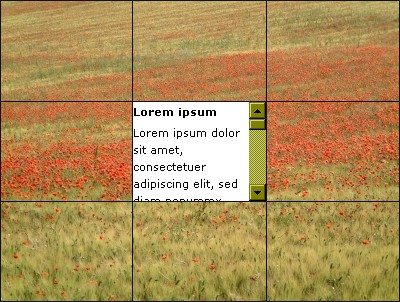 An Iframe (short for inline frame) is essentially a window that’s displaying content from either another page on your site, or content from another website. An Iframe can be used to turn large items that would clog up your web page such as forms, contact information, user agreements, or comment boxes. They can also be used as a navigational tool to help visitors to your site find your contact easily without having to constantly go back and forth from your sites menu bar.
An Iframe (short for inline frame) is essentially a window that’s displaying content from either another page on your site, or content from another website. An Iframe can be used to turn large items that would clog up your web page such as forms, contact information, user agreements, or comment boxes. They can also be used as a navigational tool to help visitors to your site find your contact easily without having to constantly go back and forth from your sites menu bar. An iframe is also fully interactive, meaning that all the content located inside the iframe such as a link or form can be used as if you were on the actual page. Essentially an iframe lets the user view two pages, or a part of a second page without having to leave the page their on.
Iframes are used by a number of sites such as Google Adsense that uses Iframes to display advertisements on your site, or Facebook in the form of “like” buttons and recommendations lists.
It’s important to remember before you decide you want to use an iframe to consider the following.
It’s important to remember before you decide you want to use an iframe to consider the following.
1. Not all browsers can read the content inside your iframe; this is more for older browsers though. ( I haven’t heard of problems on new browsers )
2. Not all search engines are able to index the content of your iframe as part of your website, so it’s recommended that you don’t use an iframe as your main content such as a blog or article since you won’t get the credit for the updated content.
3. Iframes can slow down the load time of your sites pages, though I‘ve never personally had this problem.
Another Important note. When linking to a site some sites will display links on their homepage when in fact their using an iframe to display links from a “links” page or other deeper page meaning you don’t get the credit if that sight has a high page rank, but they get credit for having your link to them going to their homepage. This isn’t really a problem when it comes to iframes in general but just something that I wanted to share to keep in mind.
2. Not all search engines are able to index the content of your iframe as part of your website, so it’s recommended that you don’t use an iframe as your main content such as a blog or article since you won’t get the credit for the updated content.
3. Iframes can slow down the load time of your sites pages, though I‘ve never personally had this problem.
Another Important note. When linking to a site some sites will display links on their homepage when in fact their using an iframe to display links from a “links” page or other deeper page meaning you don’t get the credit if that sight has a high page rank, but they get credit for having your link to them going to their homepage. This isn’t really a problem when it comes to iframes in general but just something that I wanted to share to keep in mind.
When it comes to creating an iframe it’s very simple. Just copy and paste the following code shown below
<iframe src="http:// your site goes here.com"
width="200" height="200"
frameborder="0" scrolling="auto" name=myInlineFrame">
TEXT FOR NON-COMPATIBLE BROWERS HERE</iframe>
<iframe src="http:// your site goes here.com"
width="200" height="200"
frameborder="0" scrolling="auto" name=myInlineFrame">
TEXT FOR NON-COMPATIBLE BROWERS HERE</iframe>
This is a simple iframe code you can use to display content on your site, here’s how it’s broken down to better understand how it works.
The “src” portion is where you want to put the URL address of the site you want to display within your iframe. Like I mentioned above you can add any web page from your own site, or any other site you want to display.
The width and height are pretty straightforward; simply change them to the desired size. Depending on what type of website builder your using such as Webstarts for example this doesn’t really matter as you can drag the iframe box with your mouse and make it as big or small as you want.
The frame border option allows you to either have an outline frame to go around the iframe of if you want to blend it into your page.
Scrolling can be changed in one of three ways. You can either enable your iframe to have scrolling, disable it or have it set up to be automatic. For automatic this means that if the content inside your iframe is larger a scrolling bar will display.
Adding a name is optional as it only ads a name to that specific iframe and doesn’t do anything of any real value.
And that’s it, once you change the code to meet your requirements paste it onto your website and it works right away.
Related Post Three Ways To Boost Your Wifi Signal For Free
The “src” portion is where you want to put the URL address of the site you want to display within your iframe. Like I mentioned above you can add any web page from your own site, or any other site you want to display.
The width and height are pretty straightforward; simply change them to the desired size. Depending on what type of website builder your using such as Webstarts for example this doesn’t really matter as you can drag the iframe box with your mouse and make it as big or small as you want.
The frame border option allows you to either have an outline frame to go around the iframe of if you want to blend it into your page.
Scrolling can be changed in one of three ways. You can either enable your iframe to have scrolling, disable it or have it set up to be automatic. For automatic this means that if the content inside your iframe is larger a scrolling bar will display.
Adding a name is optional as it only ads a name to that specific iframe and doesn’t do anything of any real value.
And that’s it, once you change the code to meet your requirements paste it onto your website and it works right away.
Related Post Three Ways To Boost Your Wifi Signal For Free
This is a iframe I use on my site as a navigational tool

Click picture to get to top of page
