Related Posts
 3 Ways To Boost Your Wifi Signal For Free
3 Ways To Boost Your Wifi Signal For Free Having a wireless connection can be a great thing to have: you have fewer wires spilling all over the place for you to trip over, or for your dog to chew on when you're not looking. And it allows you to set up your computer anywhere instead of having it fixed close your phone cable outlet.
That being said there is one major downfall with having a wireless connection. If you have it in another room the walls, bookshelves, and other objects can hamper your connection giving you a reduced signal. After some searching online, I found some ways to boost my signal that are totally free. All you need is a little time and some basic arts and crafts skills. One thing I need to mention is that these only work if you have a basic antenna built into or attached onto your PC or wireless router. There's also no guarantee that doing any of these will boost your wifi signal by much. For me my signal went from about 8 percent to between 40 to 60 percent. Some of you out there are going to have better or worse results depending on how you have things set up.
Tin Foil
What you need
- Tin foil
- About 30 seconds of your time
This is a super fast way to squeeze a little more signal juice out of your wifi connection. Simply take a large chunk of tin foil, bend it in half and form it into a dish like shape that you place behind the antenna. This will turn it into a directional antenna forcing the signal to travel in the direction you want it to, which is your PC.
Pop Can
What you need
- 1 or more pop or beer cans depending on the number of antenna you have
- Scissors or knife
- Tape
- Ruler and marker (optional)
If you have any cans lying about simply wash them out and either cut the top off or cut the can in half horizontally. If you cut the top off the can you need to make an additional hole in the bottom side (doesn’t matter which side) of the can for the antenna to fit through. If you cut the can in half depending on your set up you can cut a hole for the antenna in the bottom or back of the can.
Once you have the holes cut, cover the sharp ends with tape to prevent any wires or yourself getting cut. Slide the antenna into the second hole you created, and point in the direction of either your PC or router. Remember that if you cut the top of the can off you’re going to need to place the can on its side so the antenna can pick up the signal.
Using A Free Template (Windsurfer or something similar
What you need
- Template
- Tin foil
- Glue or tape
- Scissors or knife
There are a number of free templates you can grab off the internet by going through Google images. To get a free template from Windsurfer click the link here.
http://www.freeantennas.com/docs/windsurfer-2.pdf
Print one of these templates that you like, most are pretty much the same but there are some minor differences. If you need it to be be larger you can adjust the settings to make the picture larger. Cut out the two pieces, the roundish one is the bracket that will give the antenna its shape, the square piece is the actual dish. Cut all the slits using either a knife or scissors and apply the tin foil to the back of the square piece using glue or tape.
Then slide the taps of the roundish part into the dish part and glue or tape the edges. Once dry slide onto your antenna and point in the direction of your computer.
Of the three I find this one works the best, you can also combine them to help get an even larger boost. And if you have a router that has multiple antennas, you can add one of these methods to all of them for an even stronger signal.
Other posts to check out
- Black Death Movie Review
- Valhalla Rising Movie Review
- How To Make A Bug Out Bag
- How To Autoplay Videos And Why You Don't Want To
- Minecraft Review
- The Crown Of Thorns The Latest Drink To Get It Done
- Be A Better Bartender
- Hubpages Review
- 12 Things Your First Aid Kit Should Have
- When The SHTF How To Prepare For A Disaster Abroad
- Free Stumbles
- How To Pick The Right Backpack For Your Bug Out Bag
- Black Death Movie Review
- Valhalla Rising Movie Review
- How To Make A Bug Out Bag
- How To Autoplay Videos And Why You Don't Want To
- Minecraft Review
- The Crown Of Thorns The Latest Drink To Get It Done
- Be A Better Bartender
- Hubpages Review
- 12 Things Your First Aid Kit Should Have
- When The SHTF How To Prepare For A Disaster Abroad
- Free Stumbles
- How To Pick The Right Backpack For Your Bug Out Bag



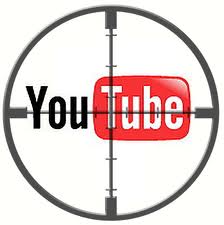

HTML Comment Box is loading comments...