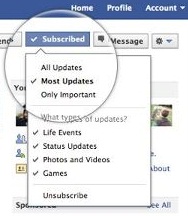Related Posts

Until now Facebook users haven’t had a lot of say or control over what they see in their news feeds. That’s all changed recently as Facebook launched a new subscribe button for its profile pages. This new feature allows Facebook to provide even more publicly available content for its users.
Facebook’s new subscriber button has 3 main functions, they are.
1. The ability to choose exactly what you want to see from people in your news feed.
Facebook already allows its users to view updates from friends. The new button however will allow users to choose how much will be displayed. When viewing a profile you’ll see a small drop down window promoting you to fine tune your news feed. From here you’ll be able to choose whether you want to see everything like you normally would, the most recent updates, or the most important such as highlights. You can also further fine tune results to just display pictures, or block out those annoying posts from people who post crap about their cats or other pointless annoying visual diarrhea.
2. You can subscribe to people who aren't your friends.
If a user on Facebook has the subscriber button enabled on their profile, you can subscribe and view updates from them. For SEO types, bloggers/vloggers, or those looking to draw a horde of followers without having to send out creepy friend requests this is a bonus.
3. Allow others to subscribe to your updates.
With Facebook’s new subscriber button on your profile you’ll be able to get people to subscribe to your updates as well. Being able to share content beyond your friends on Facebook will allow your content to seen by a much larger audience. You also have the ability to limit what the public gets to see with post-by-post sharing options.
With Facebook’s new subscriber button on your profile you’ll be able to get people to subscribe to your updates as well. Being able to share content beyond your friends on Facebook will allow your content to seen by a much larger audience. You also have the ability to limit what the public gets to see with post-by-post sharing options.
So when can we expect to see this new subscriber button, it looks like its up and running. To add the subscription option to your profile page (It doesn’t look like you can ad the subscriptions option to fan pages yet) simply do the following.
1. Log into Facebook
2. Click on your profile
3. Below you’re profile picture is a list of options click on subscriptions and customize it. It should show up on your profile shortly after. To learn more about Facebook’s new subscriber button you can check out the following link.
Other posts to check out
 Previous Post
Previous PostCraigslist it’s not just a site to sell crappy used furniture, look for work, and view personals, it can also be a good place to advertise your website or promote your blog............

HTML Comment Box is loading comments...