Related Posts

Google keyword tool is a great free seo tool you can use to find keywords for your site. Without keywords or key phrases your site won’t be found by users, and you won’t be indexed by the search engines. It’s also important that you pick the right keywords that match your sites description. Often these are overlooked, leaving people frustrated that their sites aren’t getting the hits they would like. Below is a video and description on how to use Google Keyword Tool
To use Google keyword tool to fink keywords, here’s what you do.
Once you open the site type in a phrase or keyword that describes your sites content. In the video I used car engine as an example, but you can use anything that fit’s the description of your site or a particular web page.
Unless you only want to target a specific country you want to select in the advanced options tab all countries and all languages. I also recommend you have it set to view global monthly searches and the estimated average CPC (cost per click) The estimated cost per click is more to give you an idea how much people are paying to use that keyword for paid listings (these are the listings that appear on the right side of the page.
Once that’s done scroll through the list of available keywords that are displayed below. Beside each keyword will be the competition level displayed as a green bar, the more green in the bar indicates a higher competition level. Next are the global and monthly estimated views for that keyword, and finally the traffic trends for that keyword over the last 12 months.
It’s important to remember when using Google Keyword tool to look at the global and monthly hits, that this is an estimated number and that even if you’re listed on the number one spot for that keyword you might not get that number of hits to your site, though being in the number one spot will give you a huge increase in traffic.
Find the keywords that best fit the description of your site and click on them to open the results page on Google. To see the completion for that keyword look at the paid listings to the right and the number of sites indexed for that listing. To find the actual number or sites that use that keyword for their content add “quotation” marks around the keyword. You’ll notice when doing so that the number tends to drop a lot.
You want to find the lowest number of sites that use that keyword with the lowest competition level, but with the highest number of estimated global and monthly views you can. The lower the number of sites using that particular keyword, the easier you chances of ranking high for it.
Once you’ve found keywords that you want to use that you can rank for click on the magnifying glass icon beside the keyword (Google Keyword tool) this will open the insight page where you can fine tune your search even more. You can change the traffic trends, if the search is for news related, or an image and choose a specific country to track. A graph is also displayed below showing the estimated number of hits depending on your search criteria.
You can also see related keywords, the top countries that search using that keyword, and if any of those words are going up in hits.
In short Google Keyword is a great free seo tool that you can use to find quality keywords, boost traffic and search engine presence, and get your website or blog the attention it deserves.
Other posts to check out
 Previous Post
Previous PostUsing twitter is a great way to promote your website or blog and increase traffic. If your new to twitter and never used it before it works like this. You get 140 characters to write a short statement or advertisement depending on what you’re using the site for. Most people tweet simple things like there not feeling well or changes in their social life.........


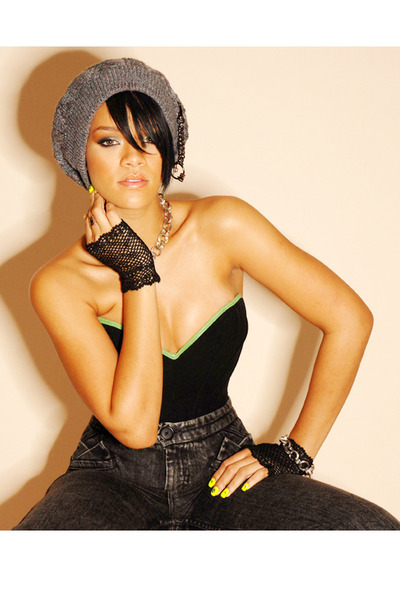
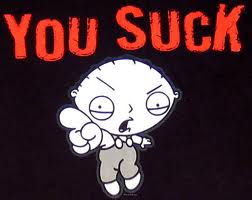


HTML Comment Box is loading comments...
