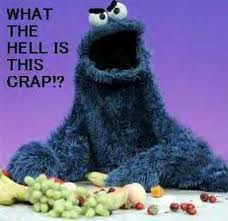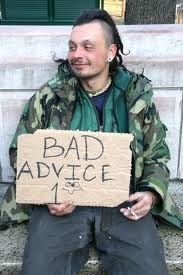Related Posts
 How To Get Your Adsense Account Back
How To Get Your Adsense Account BackPerhaps you didn’t read Google’s terms of service, or you tried to get others to click on your ads. Either way your Google Adsense account has been disabled and you either got a nice little email telling you this or you can’t log onto Adsense at all. You’ve probably heard of many horror stories on blogs, forums, or on YouTube telling about how they were banned by Adsense, their earnings now held by Google, and their stuck with no income from their site. If this has happened to you there are some things you can do to try and reinstate your banned Adsense account. I can’t make any promises that you’ll get your account back, but these are some things you can try.
1. Read the terms of service
If you want to know how to get your Adsense account back you first need to know Google’s terms of service. Don’t just glance at it, actually read it and make sure you understand exactly what you can and can’t do. If you have any doubts go onto Adsense forum and ask questions……lots of them.
Also spend some time and look around on there as well because I guarantee if you have a question somebody else has already asked it. Before you try to get your account reinstated make sure that the terms of service is crystal clear for you. Remember to check up on it from time to time as Google will update and change the rules.
2. Fix the problems
Now take a good hard look at your website or blog. Does it comply with their rules, or are there elements on your site that go against them. If there are before you can get your Adsense account back you need to fix the problems. Also take into consideration what your sites niche and content is. For example if your sites content has a lot of swearing in it or pictures of topless women, it might be worth it to create an entirely new site that follows the rules rather then fixing it. If you decide on creating a new site, make sure it has a decent amount of content before you try to get your account back. Otherwise you’re just wasting your time.
3. Ask for reconsideration
Once all the problems have been fixed you can attempt to ask for reconsideration. (To do that you can click the link here) Make sure you provide detailed information, such as explaining any spikes in traffic such as a page being featured on Digg for example and any server logs as these can also tell you weather the traffic you received was valid or not. Think of it like you’re a lawyer, the stronger your case and the better proof you provide the better your chances of getting your account back. Once you apply it can take up to 30 days to hear back from Google with their decision. It’s not a bad idea to write them every couple of days, and present any additional information you have. Just like your proof the more attention you put on this the better chances
However it’s important to point out that even if you do everything write and fix any problems that could have caused your Adsense account to be banned, and provide all the proof that you didn’t do anything wrong there is no guarantee you’ll be able to get your account reinstated. More often then not you won’t and Google doesn’t have to offer any explanations as to why. If this is your situation you have two options.
The first and the simplest as far as I’m concerned is to look at alternatives to Adsense. In fact I would have accounts set up with other sites before hand, not only to diversify your advertisements. But if you do get banned switching over your ads is quicker, especially if your site is receiving high volumes of traffic you don’t want a lot of down time were your website could have been earning some income.
The second alternative is to create a brand new Adsense account, personally I would go with the first option, but with all the problems and complaints Google controls over 75 percent of all internet search queries making Adsense the best and most profitable CPC or cost per click network around. If you’re really serious about creating a new account you’ll need to do the following
1. Change your Ip address
You can either shell out the cash for a brand new computer or change your existing computers address. Google does keep track of these addresses so when you have a new account don’t use the old one. Also if someone you know clicked on one of your ads don’t use that computer to log into Adsense, those clicks will be invalid.
2. Change your email
This is simple enough; you want a brand new email address that is in no way related to your previous one.
3. Change your payee name
If your name is Bob Smith on your banned account don’t use that name on your new one. Instead use your company’s name, or websites name.
4. Address
Your going to need a brand new mailing address, so if you used your home address that needs to be changed.
5. Website
Your either going to need to create a brand new site, or change your existing sites domain name and address. Personally I recommend just creating a brand new site. You’ll want that new site to have a decent amount of content before you can apply for an account.
Other posts to check out
- 10 Reasons Why Your Website Sucks
- Leaving Good Comments How To Get Noticed
- How To Create An RSS Feed
- How To Promote Your Website For Free
- How To Make A Link Wheel
- 10 Reasons Why Your Website Sucks
- Leaving Good Comments How To Get Noticed
- How To Create An RSS Feed
- How To Promote Your Website For Free
- How To Make A Link Wheel
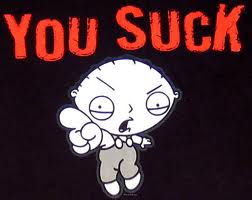 Previous Post
Previous Post10 Reasons Why Your Website Sucks
Do people hate your website? This is a question you should ask yourself if your finding your site isn’t performing the way you would like it to. If your finding that people aren’t visiting your site for very long or aren’t coming back at all............