Related Posts
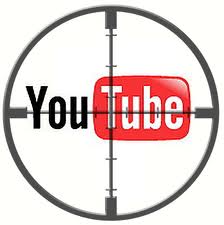
YouTube is one of the most important marketing tools out there when it comes to getting the message out about your business or your website. It’s currently the second most used search engine behind Google (which owns YouTube by the way) and is the biggest video sharing site in the world. Like it or hate it having videos on YouTube is a good way to promote what you have. But just having videos isn’t enough to get a tonne of traffic; you need to know how to optimize your YouTube channel and videos to get more traffic.
So how do you optimize your content for youtube? Here’s a list of things you can do to help your videos stand out in search results and bring you that all important traffic. Most of these are pretty straight forward but I’m always amazed at how many of them are never used, or for that matter how many people ask how to get more hits on YouTube and don’t use these.
Optimizing Your YouTube Channel
1. Title
Your title should include either your company name, or your websites name. This helps your brand to stand out better.
2. Channel tags
I’m always amazed at how many people on Youtube never take advantage of using channel tags. Channel tags are the exact same as the keywords you would use on your website used the same way by the search engines. Without good channel tags it’ll also be harder to rank well in search results on YouTube. Spend some time using Google Keyword Tool or any other keyword tool you prefer to come up with some good tags
3. Channel color
While this doesn’t have a direct affect on optimizing your YouTube channel, it can help with brand recognition. Try to use colors similar to those on your website. Or if you can include your site or company logo in the background.
4. Profile
Your profile is your spot to get people interested in what you’re trying to promote. Try to use your website or business name for the profile name and write a description that gets people interested in your content. You also want to make sure that you include your sites link in your profile description. This will be the only “follow” link Youtube will give you, so take advantage of it.
5. Modules
You can add whatever modules you like, but the 3 most important ones you need to add are
a. Comments
b. Subscriptions
c. Friends
6. Videos and Playlists
When setting up your video play list you always want to use one of your own videos as the featured video. Also have that video auto play. I don’t normally recommend having your videos set to auto play, but your channel page is an exception to that rule.
Optimizing your YouTube videos
1. Description
Having a great video is one thing, but you should never forget the description bar just below it. Don’t be afraid to get detailed and write a long description, this is a good thing as it helps the search engines by giving them something to crawl. This is especially important if you’re videos aren’t getting many comments on them.
2. Link
Just like your profile you should include a link in the description bar of your video. These links will be considered “no follow” but can still help bring that much needed traffic to your site. When adding a link in the description bar make sure you include the full URL address (http:// or www.) otherwise it’ll just be text.
3. Tags
Another one that people seem to miss is having video tags. Again these are keywords just like the ones you would add for a website or blog. And just like them they’ll help you show up better in search results. So spend some time and do some keyword research.
4. Embedding
Allowing your videos to be embedded will allow others to post your videos on their blogs, forums, and websites. When viewed these views count towards your overall view count and help your videos rank higher in search results. Other options you want to allow are;
a. Ratings
b. Privacy (set to public)
c. Comments
d. Comment voting
e. Syndication which will make your video available to mobile phones and other devices
5. Call to action
This can be done either in the description bar, as an annotation or part of the video itself. The goal being that you want to get people over to your website, or to comment, or subscribe. If you’re going to use annotations or have a call to action in your video save it for the end of the video. People hate these popping up half way through a video.
Hope these help. If they do please like or stumble this post. If I missed anything please drop a comment below.
Other posts to check out
-
 Previous Post
Previous PostMaybe you’re new to SEO and you’re not really sure what to do. Perhaps you own a business and need your name out there fast, or you just don‘t have the time and need the extra help to get your website out there to the world. Whatever the reason you’ve decided to go with an SEO company or consultant.........






HTML Comment Box is loading comments...