Related Posts
 Why You Should Ping Your Site
Why You Should Ping Your SiteIf you’re new to websites or blogs you might not have heard of “pinging your site”.
Using ping is another free SEO tool in your arsenal to help get your site indexed and more traffic. Basically it works like this; a ping is basically the equivalent of you shouting at the top of your lungs “Hey over here”. It sends a notice to the search engines and directories that you have content in need of indexing, or that content has been updated.
Because you sent out a ping the indexing process is sped up giving you faster results that would normally take twice as long. It’s important to remember that pinging your website or blog isn’t a replacement for back linking, adding content, and submitting your URL to directories or any other SEO tips. If you’re site doesn’t have many links going to it, it won’t show up in search results any faster, and certainly not any faster then sites that have a good amount of inbound links.
Other things to remember are that you can ping your site as many times as you want, but you should only use this free SEO tool when your site has new content such as a new web page or a major change to your homepage for example. Extra pings that you send out in-between adding new content won’t help, and can actually work against you since overdoing it looks like spam. Some ping sites also only let you ping your site once every day, this includes sub pages,
( http://www.therazors-edge.com/zombie_strippers_porn_star_dancing.html for example )
You can ping any site including any articles, YouTube videos, Hubs, or any other content you have out on the internet. This also includes links from your Digg pages and other social networking sites to help boost their search engine ranking and make them better backlines to your site.
While there are dozens of ping sites (there’s a list at the bottom) you don’t need to use more then one or two unless you’re pinging multiple different sites at once, otherwise it’s just spamming them and doing so can result in some of those directories banning your URL.
Ping Sites
www.Pingler.com
This is one of my favourites you can submit your URL to about 92 different sites in just a couple seconds. They also offer a paid service that will automatically ping your site for you, but if your cheap like me and don’t mind doing it manually this is one you want to try.
www.mypagerank.net
Not only do they offer a free ping service but they have tonnes of other free SEO tools you can use, such as a site map submitter, buttons displaying, links checker, and the most important of all a smiley face creator.
If you’re looking for more ping sites here are some more you might want to check out.
http://pingoat.com/
http://feedshark.brainbliss.com/
http://www.feedping.com/
Other posts to check out
- Free Stumbles
- Google Advisor
- 3 Ways To Boost Your Wifi Signal For Free
- How To Become A YouTube Partner
- Star Wars Map Of The Problematique (fan video)
- How To Tip
- 20 Ways You Can Increase Your Website Traffic
- 7 Tips To Be A Successful Guest Blogger
- Leaving Good Comments How To Get Noticed
- Using SEO To Manage Your Online Reputation
- Grey Hat SEO Tricks
- Google Advisor
- 3 Ways To Boost Your Wifi Signal For Free
- How To Become A YouTube Partner
- Star Wars Map Of The Problematique (fan video)
- How To Tip
- 20 Ways You Can Increase Your Website Traffic
- 7 Tips To Be A Successful Guest Blogger
- Leaving Good Comments How To Get Noticed
- Using SEO To Manage Your Online Reputation
- Grey Hat SEO Tricks
 Previous Post
Previous PostHow To Promote Your Website For Free
It seems there are literally thousands of sites that promise to promote your website or blog…..but for a price. The best known one is Google Adwords where you pay so many cents per click depending on the competition of the Keywords you want top rankings in. And while this will get your website to the top page in Google not everyone has the budget to fork out hundreds of dollars in advertising..........


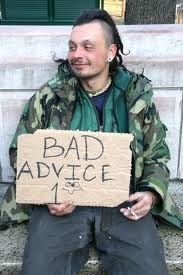

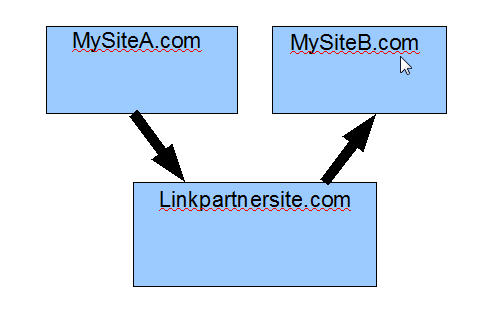

HTML Comment Box is loading comments...
